How Data Breaches Occur:
Common Weaknesses and How to Protect Your Business
- Read more
In today’s highly connected world, data breaches are a serious threat to businesses of all sizes. A data breach happens when sensitive information, like customer details or financial records, is accessed by unauthorized people. This can lead to big problems, including financial losses and damage to your business reputation. Knowing how data breaches happen and how to prevent them is key to keeping your business safe.
What is a Data Breach?
A data breach is when private information is accessed without permission. This information can include personal details, financial data, or business secrets. Data breaches can occur due to hacking, phishing, or even by accident. The consequences can be severe, affecting both the company and its customers. Businesses need to understand the risks and take steps to prevent data breaches.
Common Causes of Data Breaches
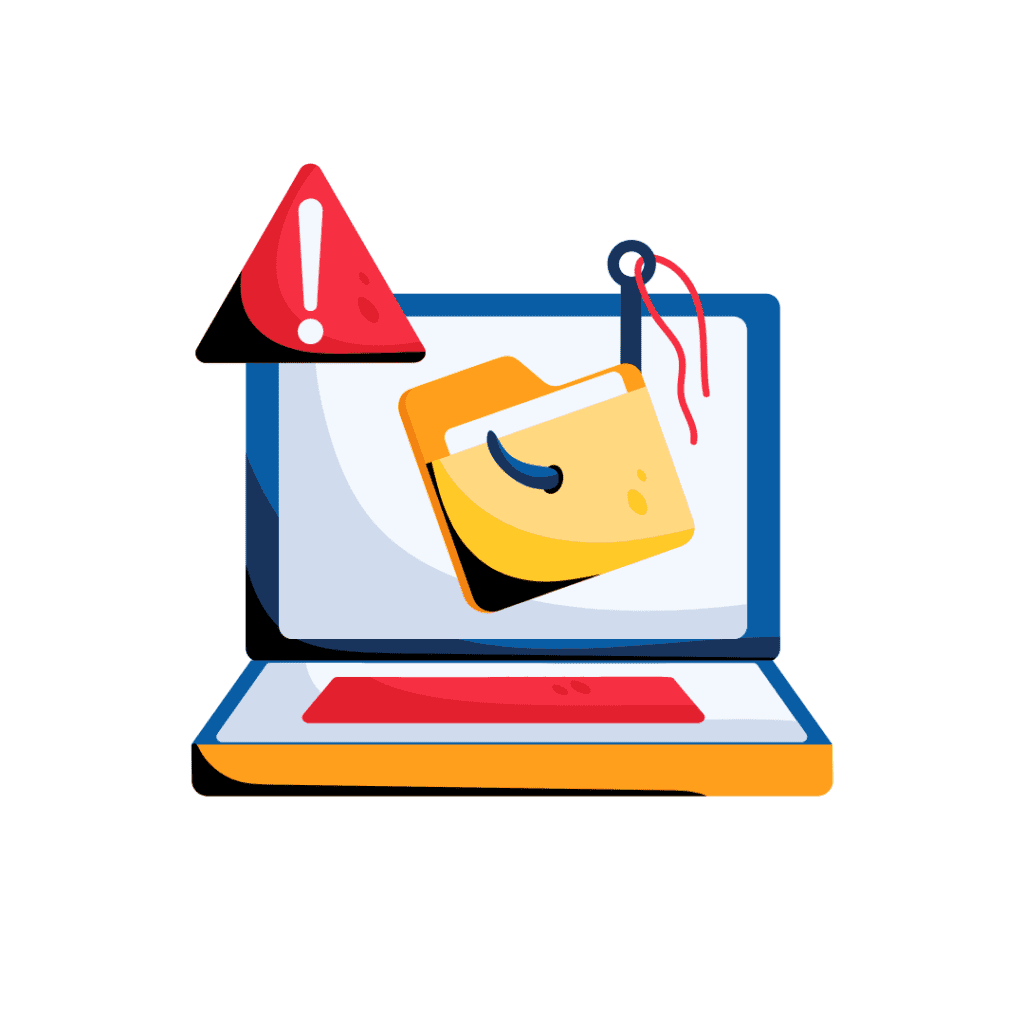
Phishing Attacks
Phishing is a trick where cybercriminals pretend to be trustworthy sources to steal personal information like usernames, passwords, or credit card numbers. They often do this through fake emails that look real. Phishing is dangerous because it targets people, not just systems, making it one of the most common causes of data breaches.
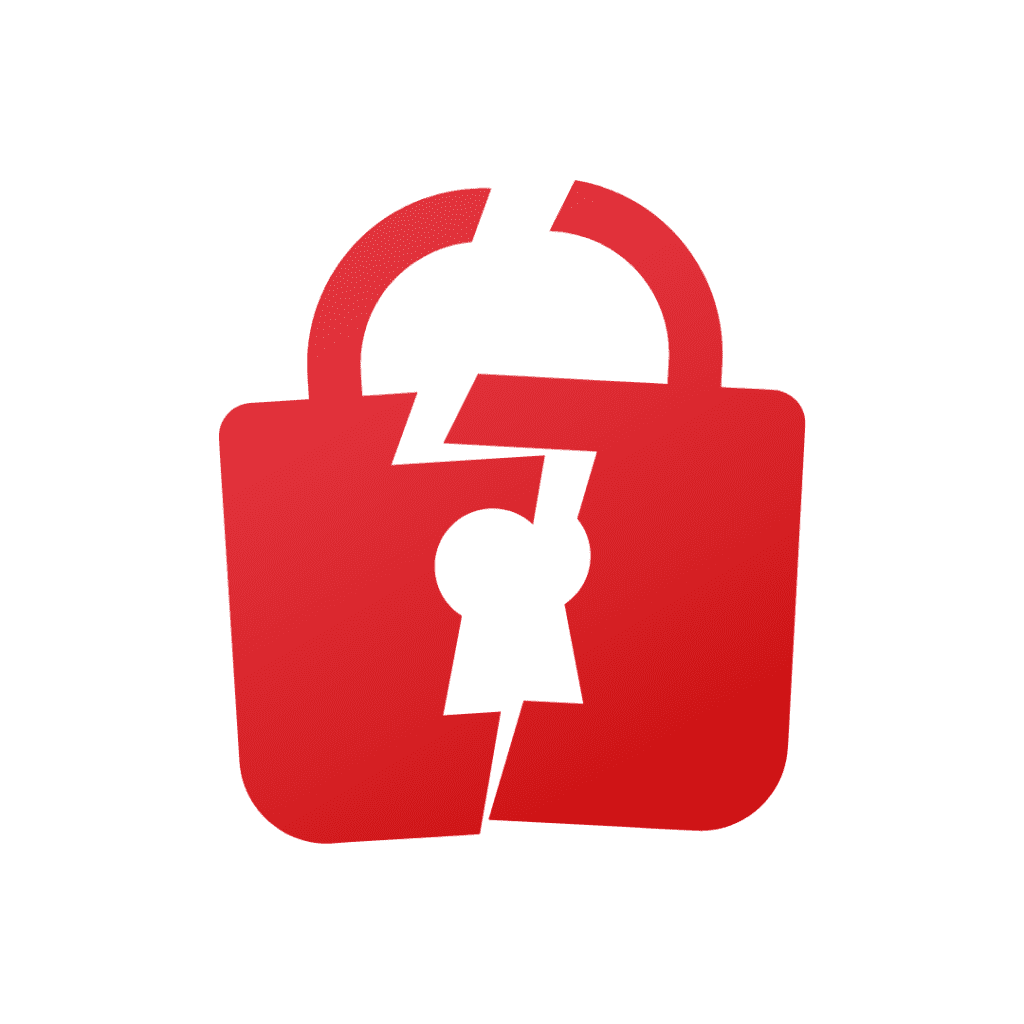
Weak Passwords
Weak passwords are easy to guess and make it simple for hackers to break into accounts. Many people still use simple passwords or reuse the same password for different accounts, making it easier for cybercriminals to access sensitive information. Strong, unique passwords are essential to protect against data breaches.
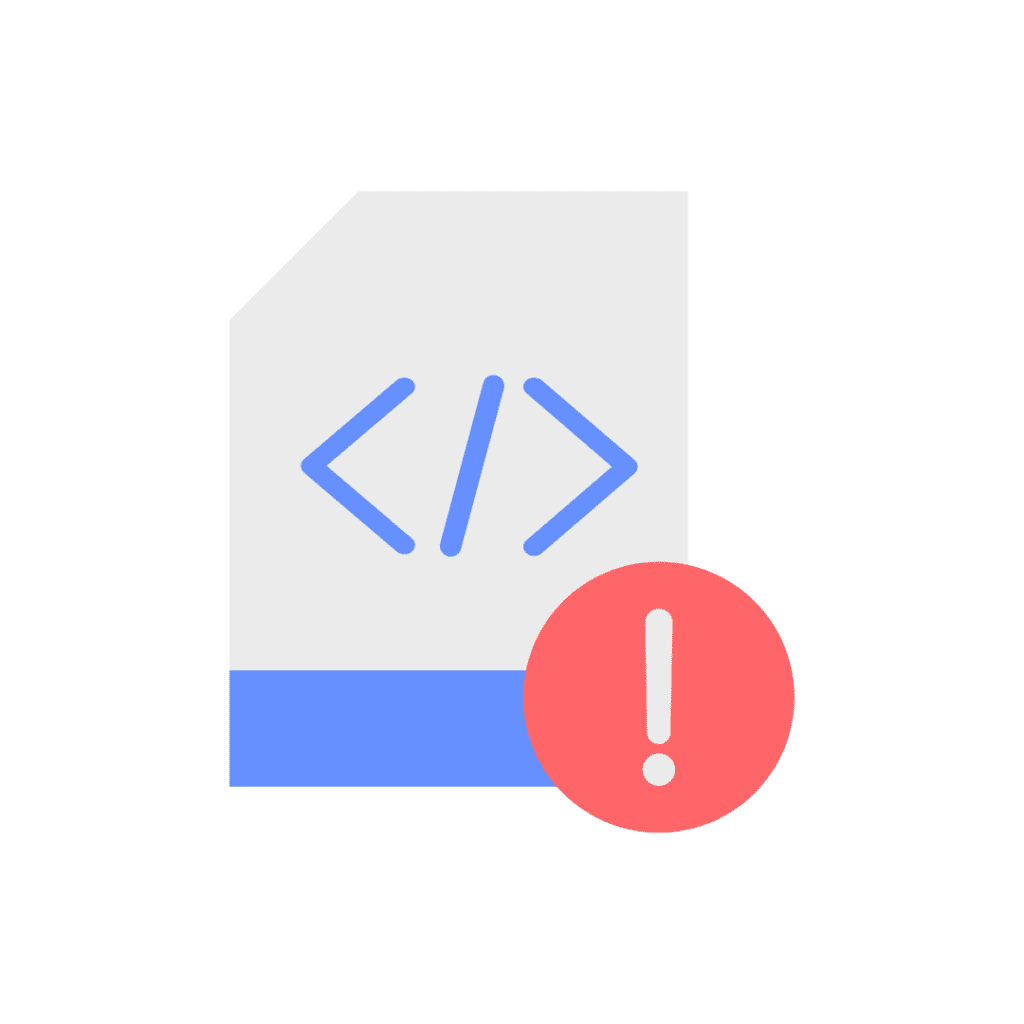
Outdated Software
When software isn’t updated regularly, it can have vulnerabilities that hackers can exploit. Outdated software is a common entry point for cybercriminals. Businesses that don’t keep their software up to date are at a higher risk of experiencing a data breach.
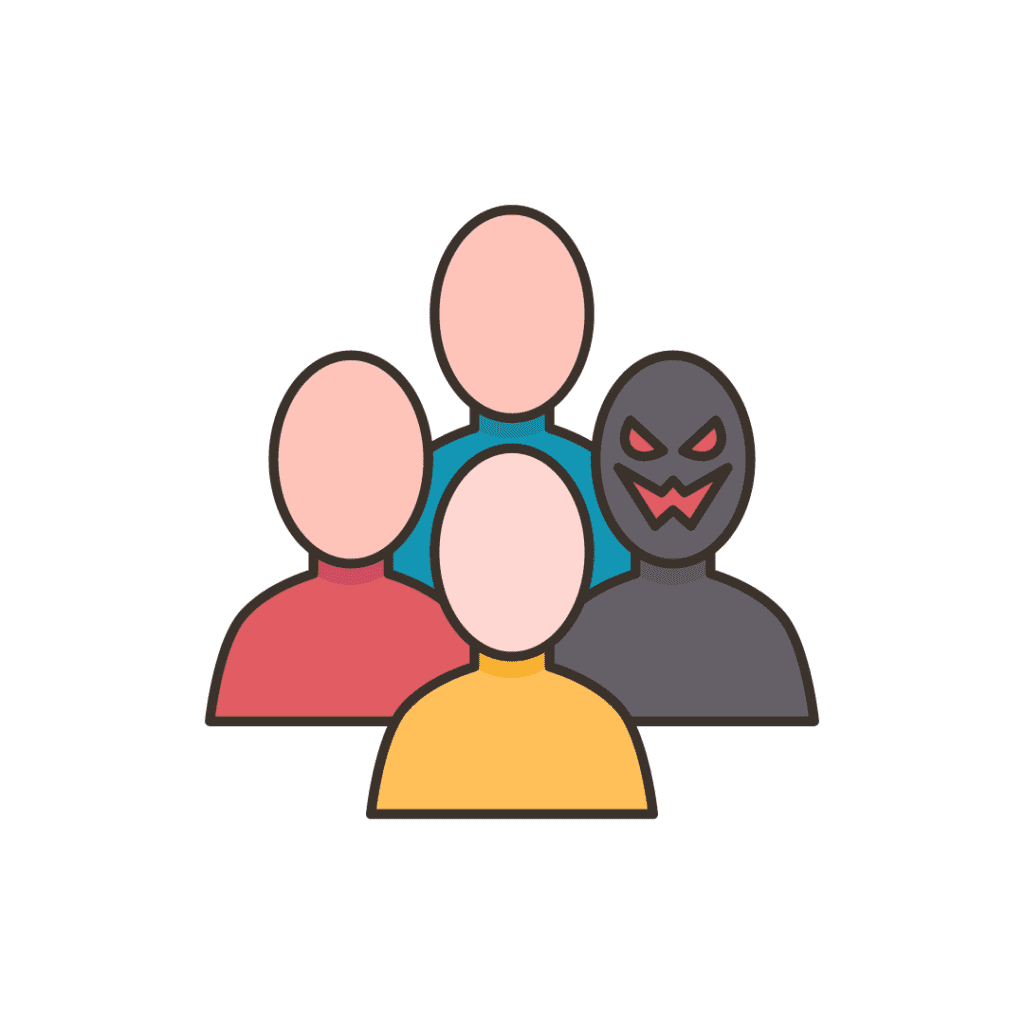
Insider Threats
Insider threats come from within the company. Employees or contractors with access to sensitive information can accidentally or intentionally cause data breaches. These threats are often harder to detect and prevent because they involve people who are already trusted within the organization.
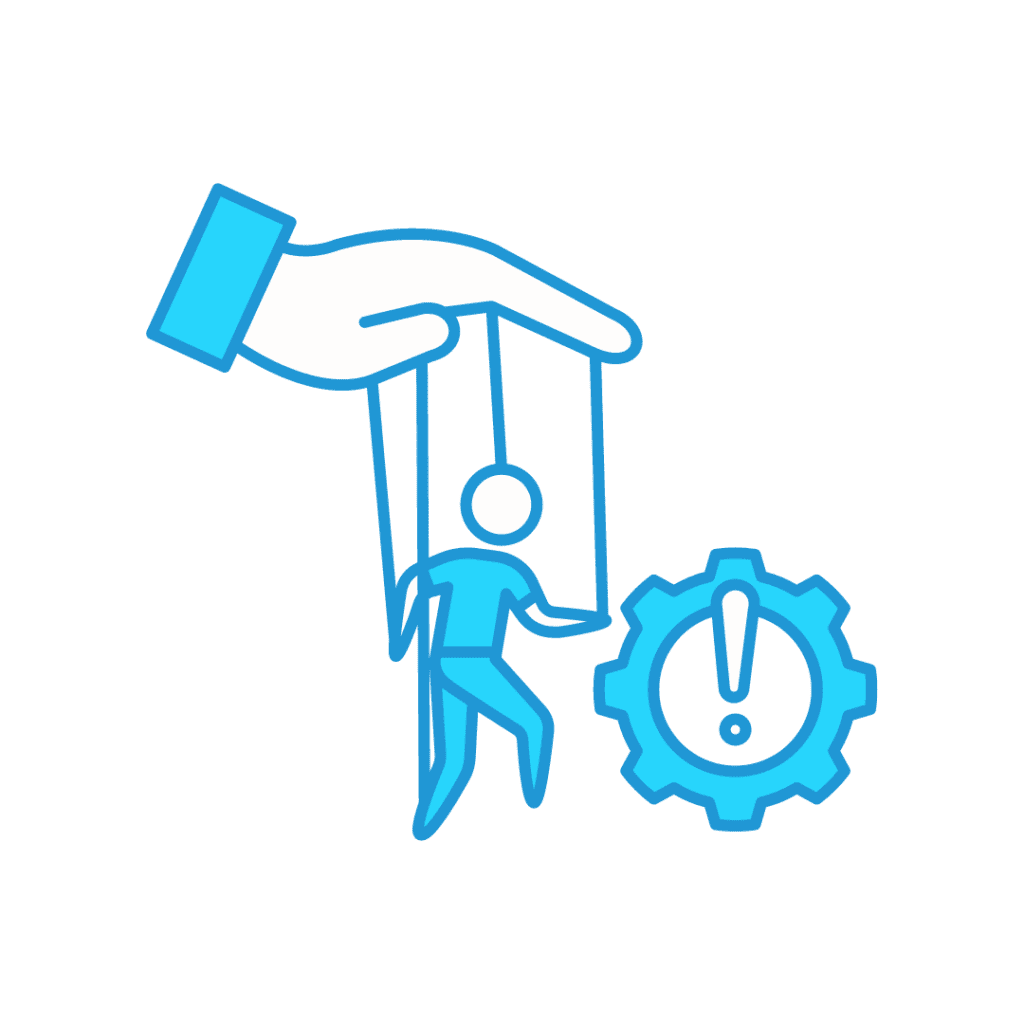
Social Engineering
Social engineering is a technique used by cybercriminals to manipulate people into giving up confidential information. This can happen through phone calls, emails, or even in-person interactions. Social engineering relies on human error, making it a tricky threat to guard against.

Poor Access Controls
If too many people have access to sensitive information or if access isn’t properly controlled, it increases the risk of a data breach. Businesses need to use strong access controls, like multi-factor authentication, to make sure only the right people can access important data.
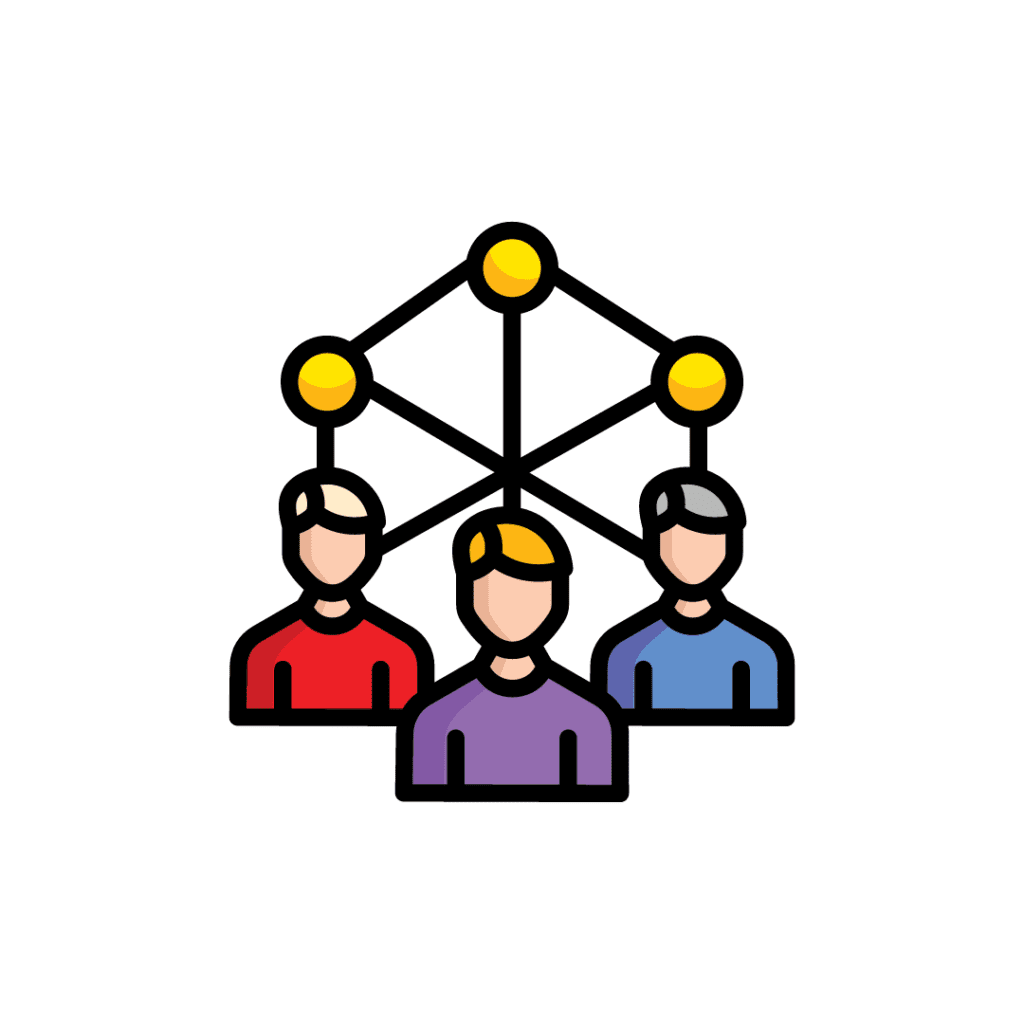
Third-Party Risks
Many businesses work with third-party vendors, but these vendors can introduce security risks. If a third party has weak security practices, your business could be vulnerable to a data breach. It’s important to choose vendors carefully and ensure they have strong security measures in place.
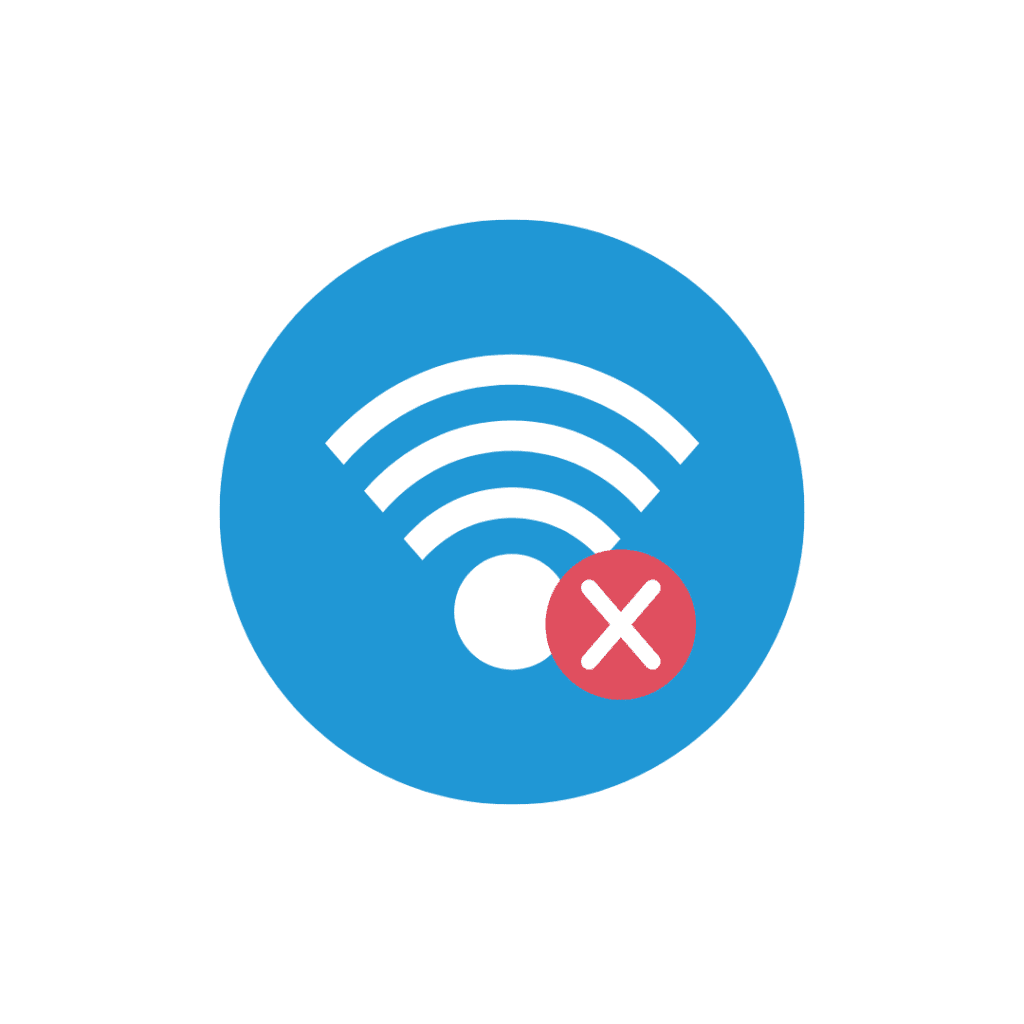
Unsecured Networks
Using unsecured networks, like public Wi-Fi, can expose sensitive data to hackers. Cybercriminals can easily intercept data sent over these networks. Businesses should ensure that all networks are secure and that employees avoid using public Wi-Fi for accessing sensitive information.
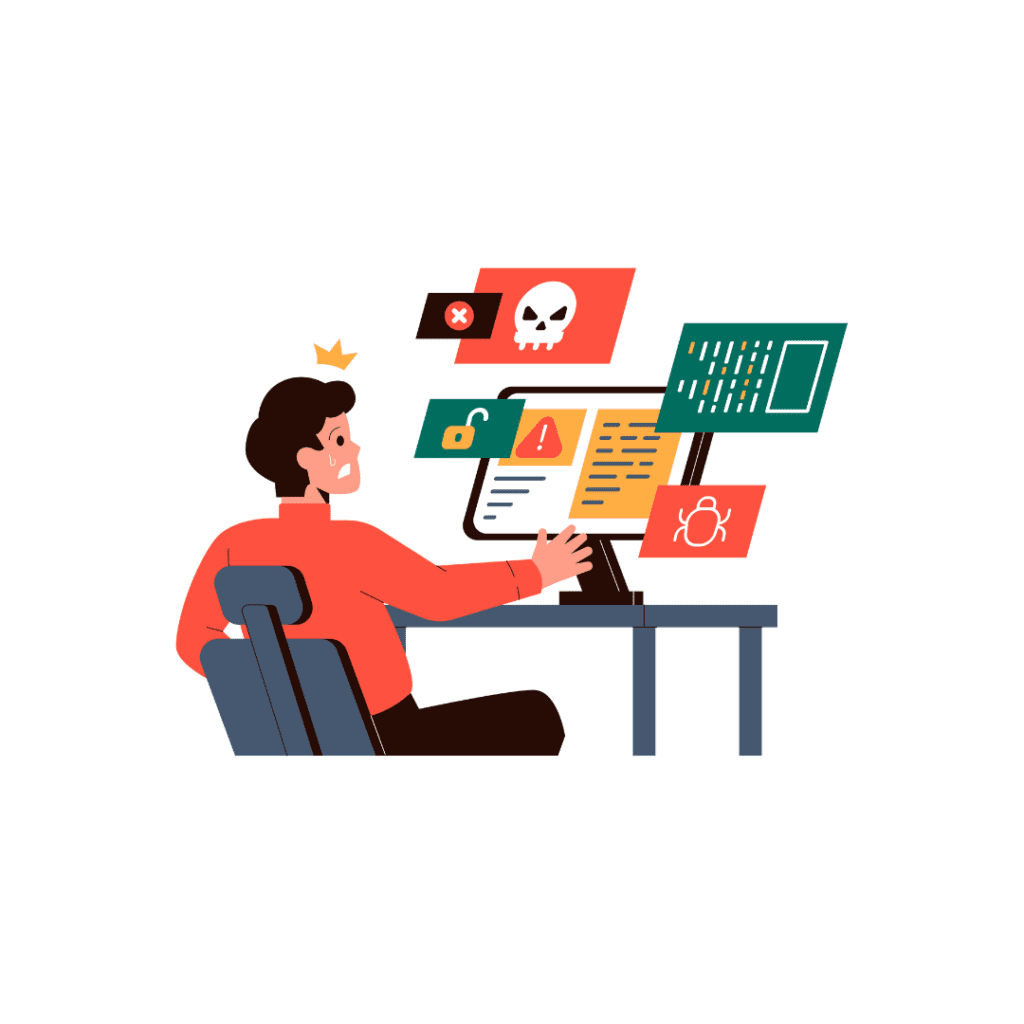
Human Mistakes
Simple human errors, like sending an email to the wrong person or clicking on a phishing link, can lead to data breaches. Even with the best security systems in place, human mistakes can still happen, making training and awareness crucial.

Physical Security Issues
Data breaches aren’t just about digital security. Physical security is also important. If sensitive documents are left out in the open or if unauthorized people can access secure areas, it can lead to a data breach. Businesses need to ensure that physical security measures are just as strong as their digital ones.
How to Prevent Data Breaches
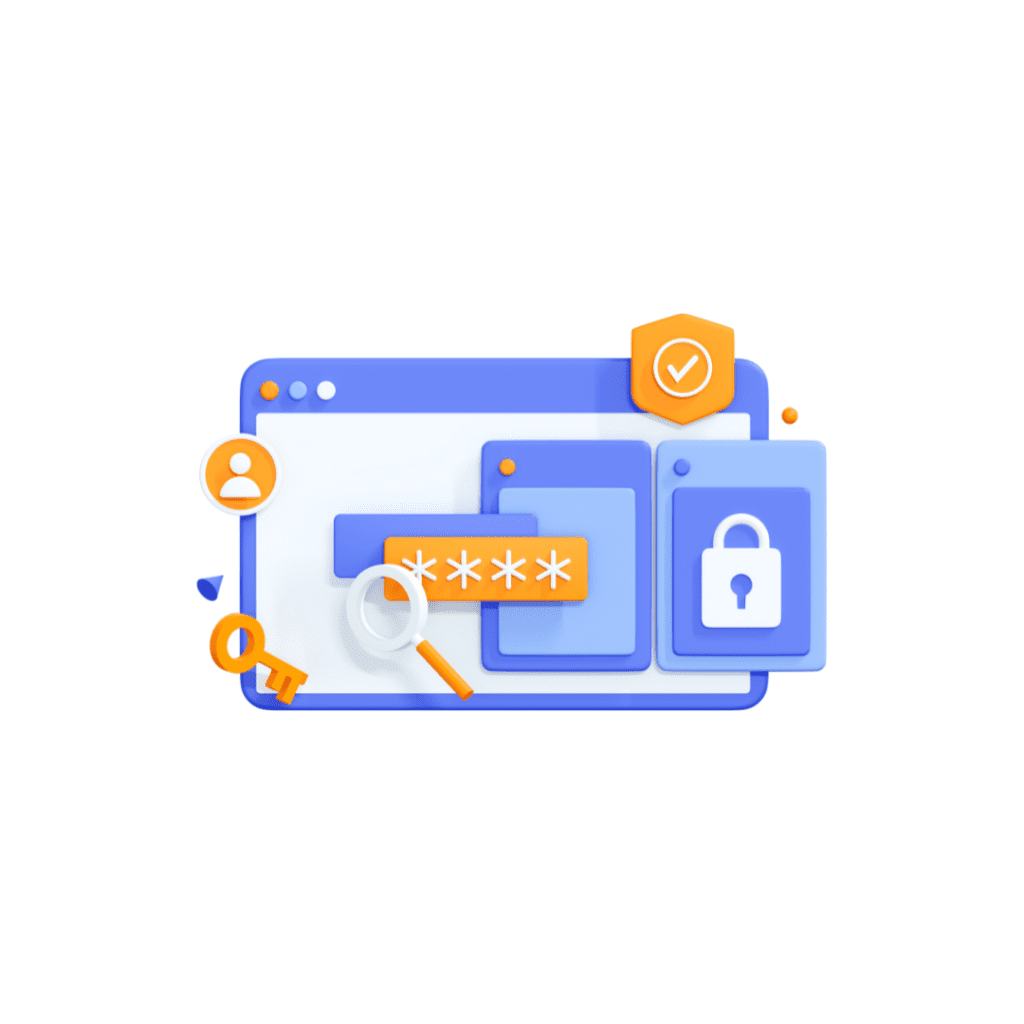
Use Strong Passwords
Encourage the use of strong, unique passwords for all accounts. Passwords should be a mix of letters, numbers, and symbols. Regularly updating passwords and avoiding password reuse can help protect against data breaches.

Keep Software Updated
Regularly updating software is essential to protect against vulnerabilities. Make sure all systems, including operating systems and applications, are up to date. Consider using automated updates to ensure that your software is always protected.
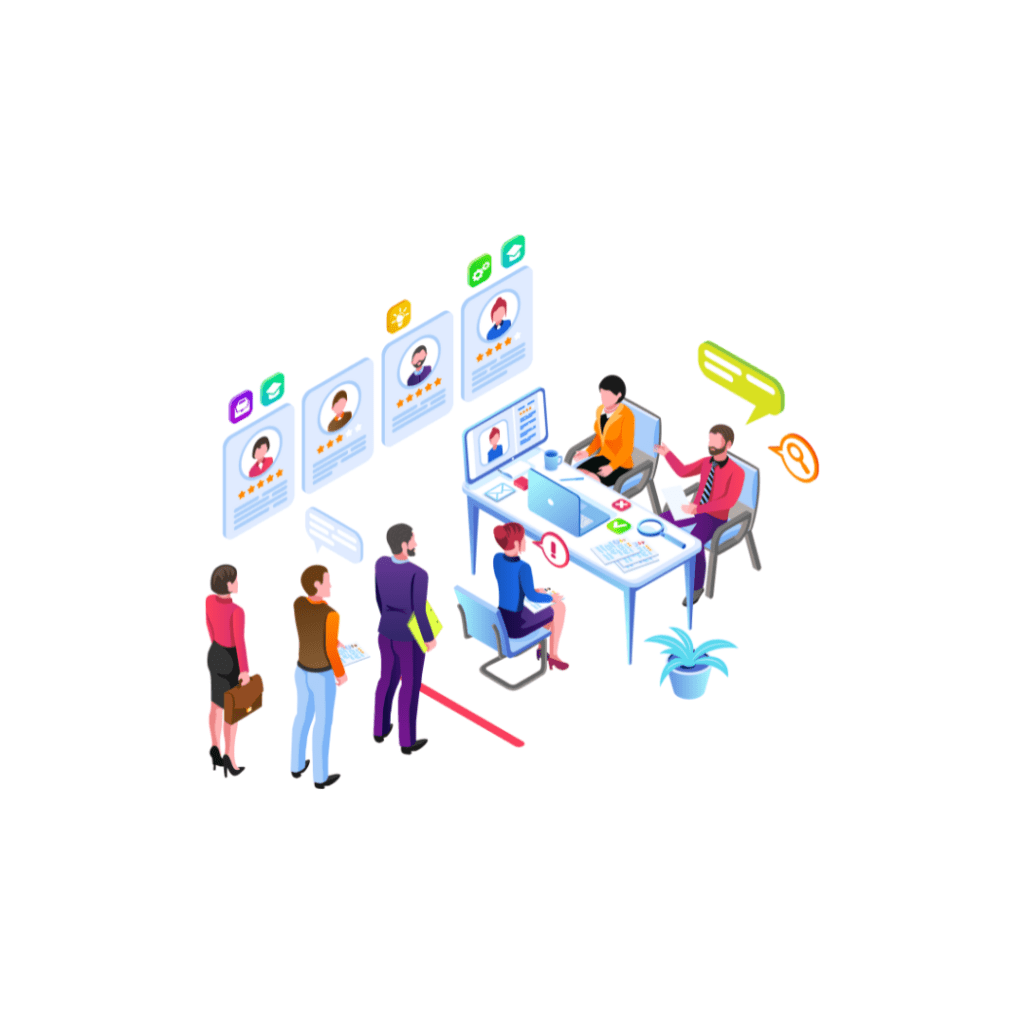
Train Employees
Training employees on cybersecurity best practices is critical. Regular training can help employees recognize phishing attempts, understand the importance of strong passwords, and be aware of the risks associated with unsecured networks. A well-trained team is one of the best defenses against data breaches.
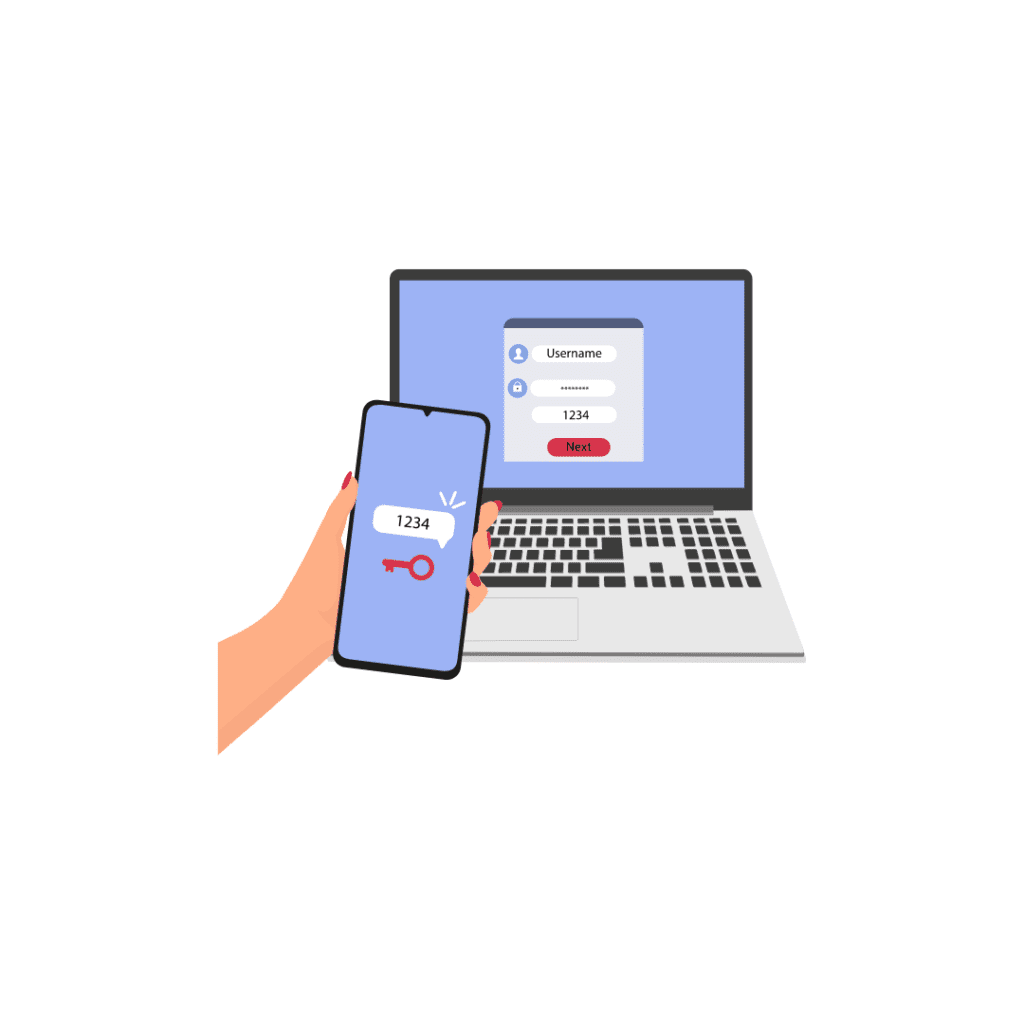
Use Multi-Factor Authentication (MFA)
Multi-factor authentication adds an extra layer of security by requiring more than one form of verification before accessing an account. This could be a password and a fingerprint, or a password and a code sent to a mobile device. MFA makes it much harder for cybercriminals to access accounts.

Secure Your Networks
Ensure that all networks, especially those used for business, are secure. Use encryption to protect data transmitted over Wi-Fi and avoid using public networks for accessing sensitive information. A virtual private network (VPN) can also add an extra layer of security.
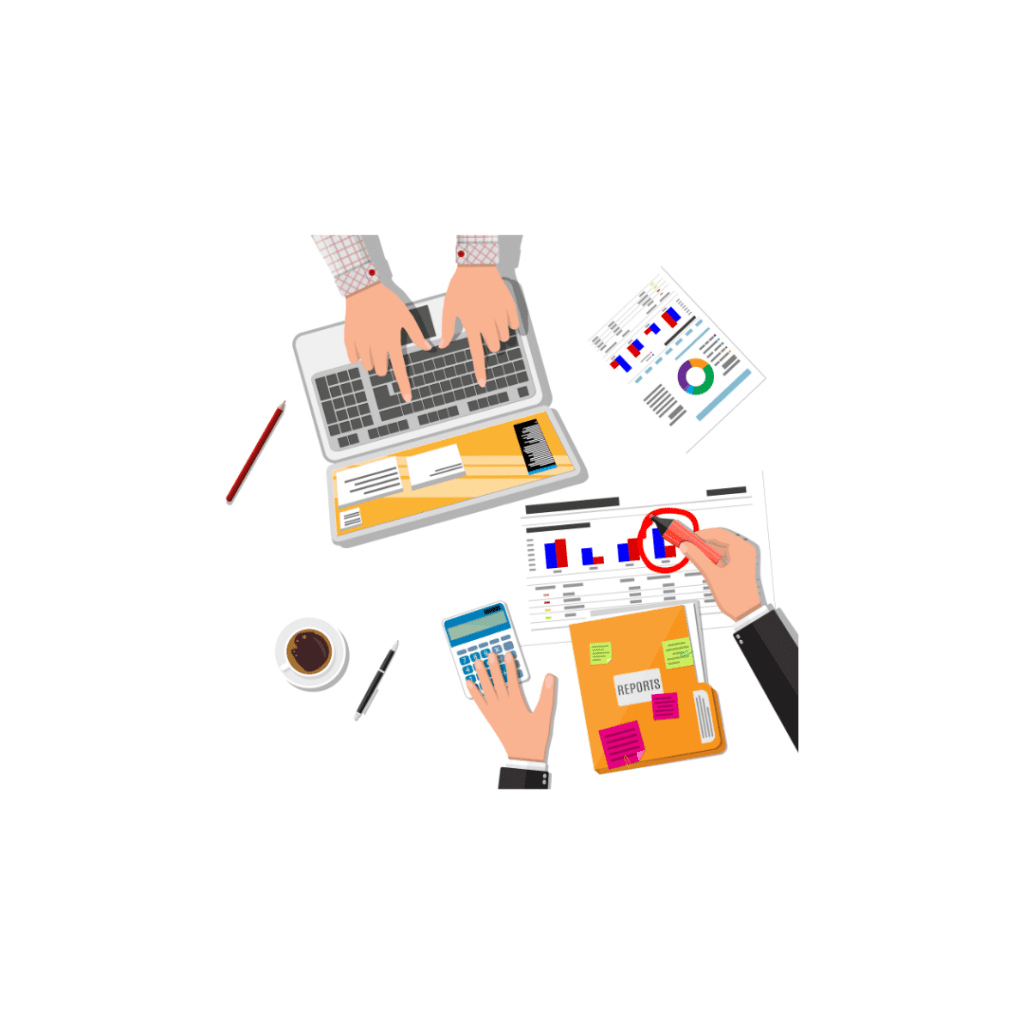
Conduct Security Audits
Regular security audits can help identify and fix vulnerabilities before they are exploited. Conduct both internal and external audits to ensure that your security measures are effective. Address any issues found during these audits promptly.
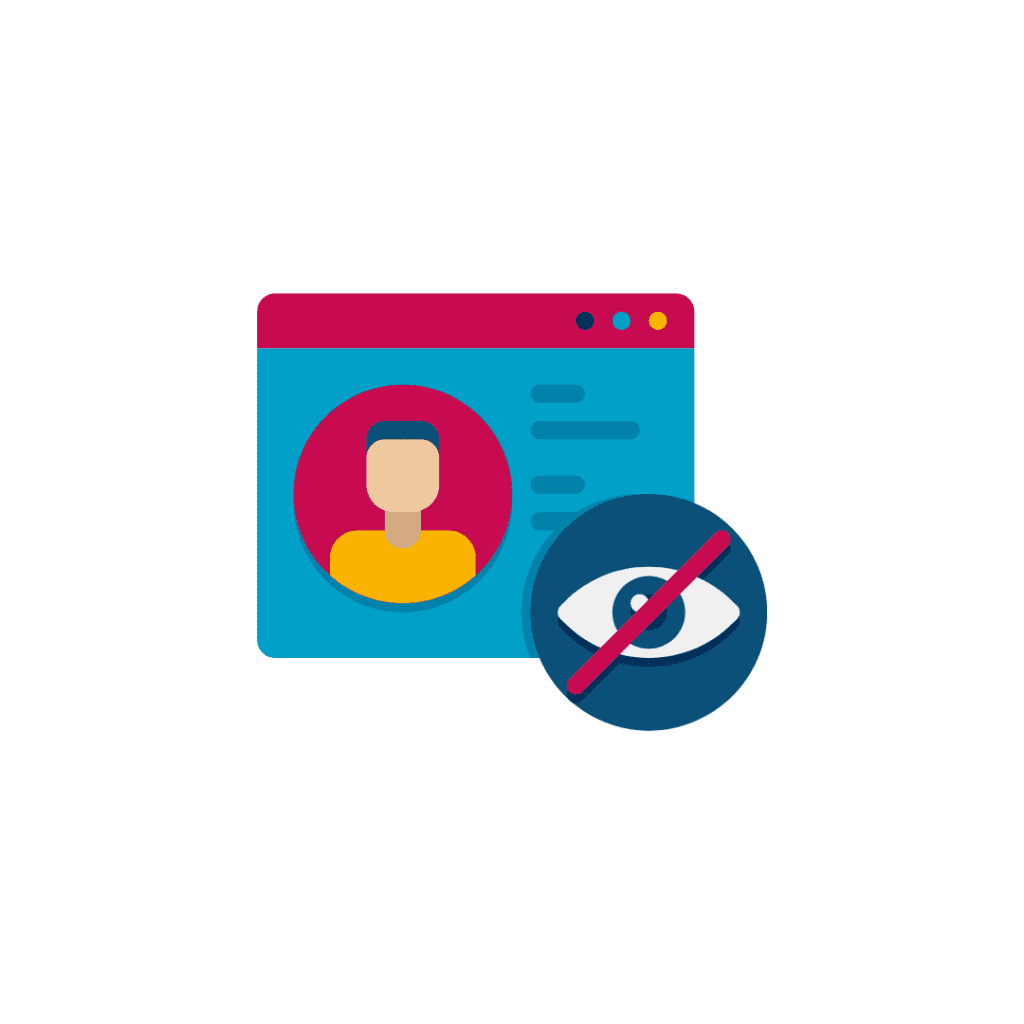
Limit Access to Sensitive Data
Only give employees access to the data they need to do their jobs. Regularly review who has access to what and remove access when it’s no longer needed. This reduces the risk of unauthorized access to sensitive information.
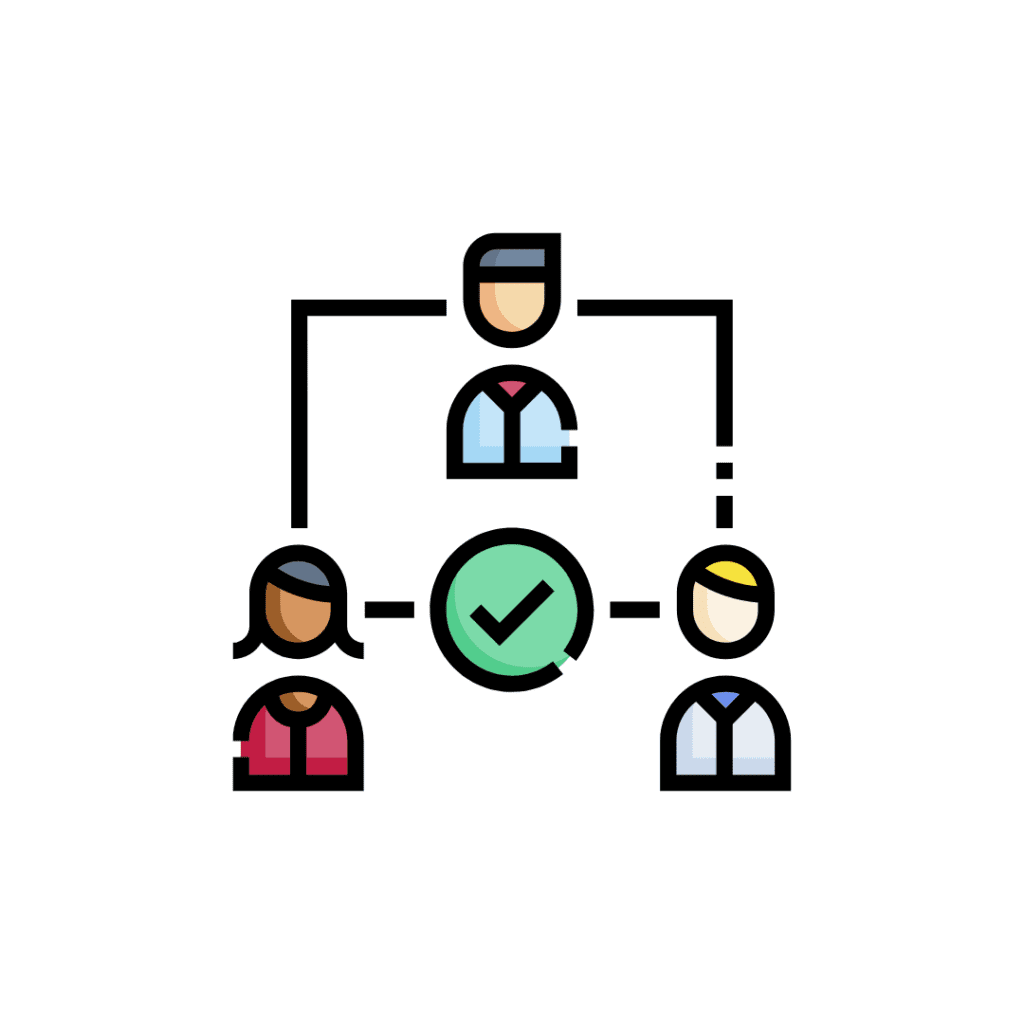
Choose Third-Party Vendors Wisely
When working with third-party vendors, ensure they have strong security practices in place. Regularly review their security policies and make sure they meet your business’s standards. Including security requirements in contracts can also help protect your business.
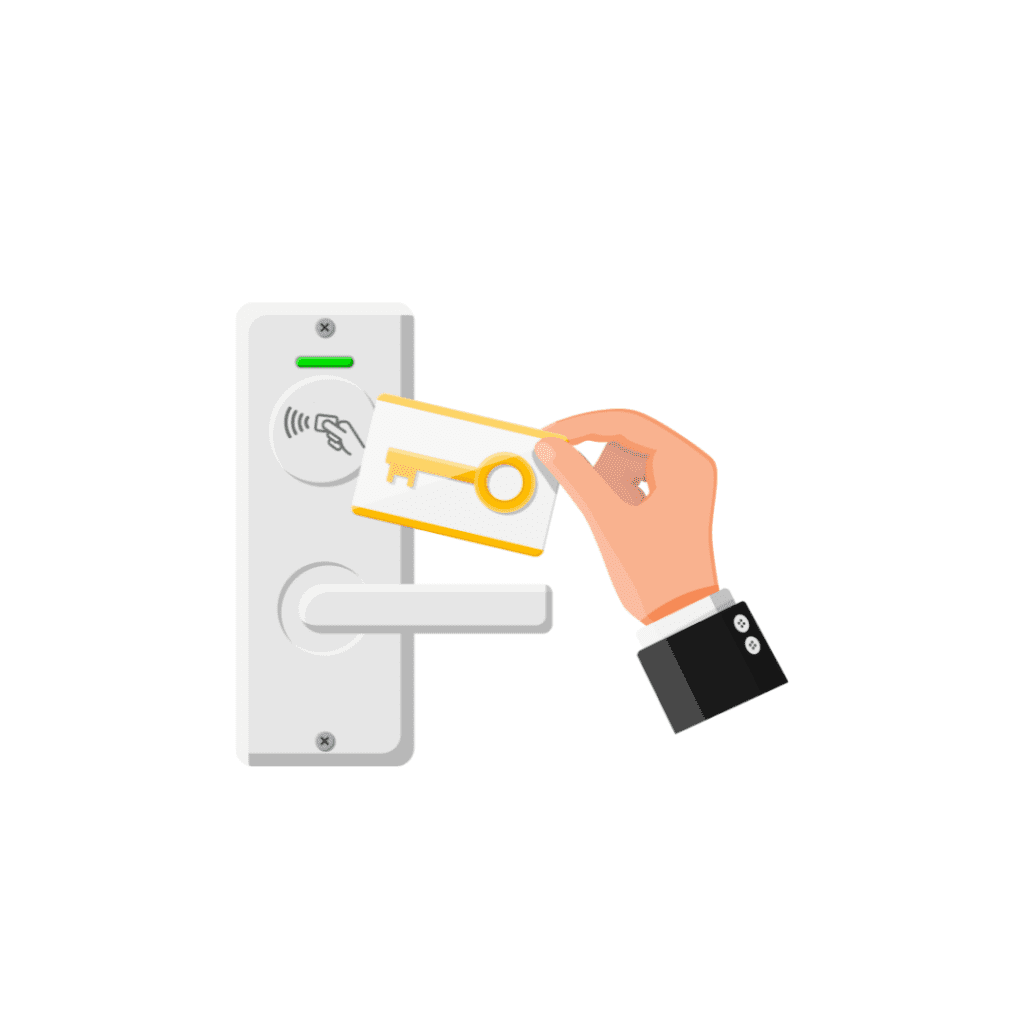
Improve Physical Security
Secure your physical spaces just as carefully as your digital ones. Lock up sensitive documents, restrict access to secure areas, and use surveillance to monitor these areas. Only authorized personnel should have access to sensitive information.
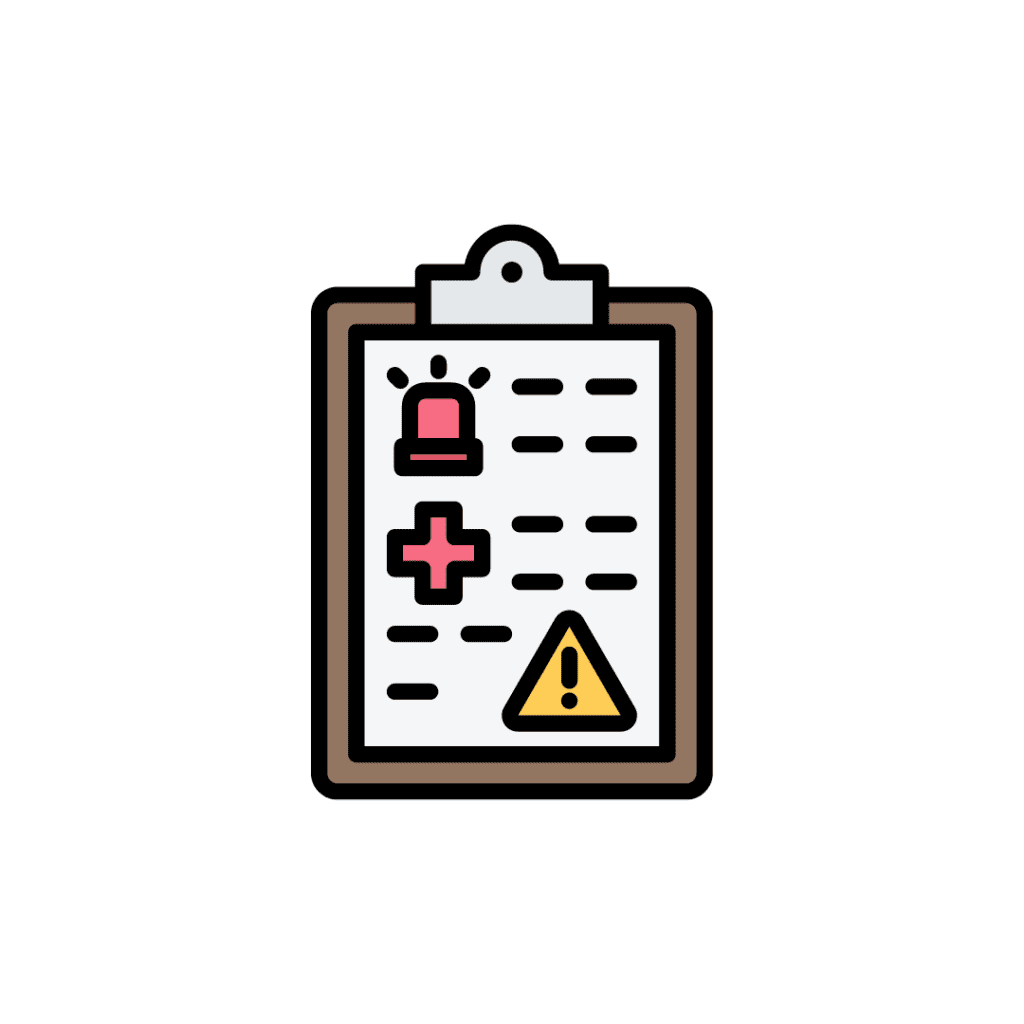
Have a Response Plan
Even with the best prevention measures, data breaches can still happen. Having a response plan in place is essential for minimizing damage. Your plan should include steps for identifying the breach, containing it, notifying affected parties, and recovering from the incident. Regularly review and update your plan to ensure it remains effective.
Protect your business from data breaches with expert IT solutions. Contact Ekim IT Solutions today to secure your sensitive information and ensure your company’s safety. Don’t wait until it’s too late—reach out to us now for a free consultation!

