Cybersecurity Basics: Ways to Ensure a Link Is Safe to Open
- Read more
Technology is now essential to our daily business operations. However, as we use more digital tools, cybercriminals are taking advantage of our lack of tech knowledge. One common tactic they use is malicious links for phishing attacks or malware infections. That is why, ensuring the safety of links before opening them is crucial to maintaining your cybersecurity. Whether you're browsing the web, checking emails, or interacting on social media, the potential for encountering harmful links is very prevalent.
Why Unsafe Links Are Risky
Clicking on unsafe links can lead to various cyber threats like phishing attacks, malware infections, and identity theft. Cybercriminals use these links to trick you into giving away personal information or compromising your system’s security. So, learning how to check links before clicking is crucial for your online safety.
Use a Link Scanner

Link scanners are great tools for checking URLs before you open them. These tools scan the link against a database of known malicious sites and look for suspicious elements.
Popular Link Scanners
URLVoid: A popular link checker tool. It uses blocklist databases and online website reputation services to check unsafe links.
VirusTotal: Free tool that inspects URLs and files for viruses and malware.
Kaspersky VirusDesk: Offers detailed analysis of URLs and files.
ScanURL: Checks links for phishing, malware, and spam.
Using these tools can help you avoid harmful links.
Check the URL Carefully
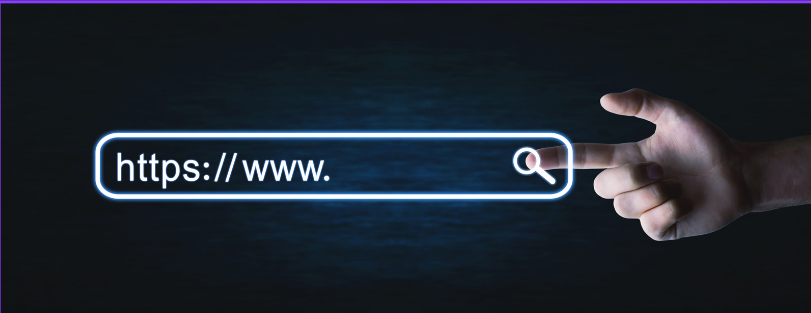
Looking at the URL can tell you a lot about its safety:
HTTPS Protocol: Make sure the URL starts with “https://” instead of “http://”. The “s” means it’s secure.
Domain Name: Check for misspellings or unusual characters. Cybercriminals often create fake sites that look similar to real ones.
URL Length: Very long URLs or those with random characters can be suspicious.
By examining these details, you can identify and avoid dangerous links.
Hover Over the Link
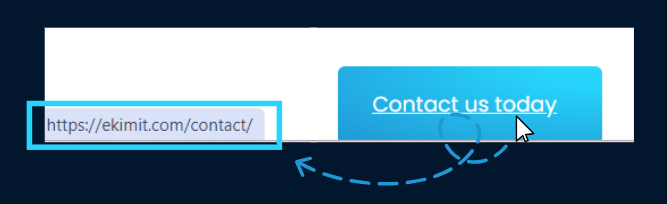
Before clicking, hover your mouse over the link to see the actual URL. This simple step can prevent you from clicking on harmful links disguised as safe ones. On mobile devices, press and hold the link to see the URL.
Use Browser Extensions
Several browser extensions can check the safety of links and warn you about potential threats:
Web of Trust (WOT): Rates websites based on user feedback and technical analysis.
McAfee SiteAdvisor: Provides safety ratings for websites you visit.
Bitdefender TrafficLight: Analyzes web traffic and blocks dangerous content.
These extensions add an extra layer of protection by integrating directly with your browser.
Examine Email Links Carefully
Email is a common way for malicious links to reach you. Here’s how to handle email links safely:
Verify the Sender: Make sure the email is from a trusted source. Check the email address for inconsistencies.
Avoid Shortened Links: Shortened URLs can hide the real destination. Use a URL expander service to see the full link.
Look for Phishing Red Flags: Be cautious of urgent language, spelling mistakes, and requests for personal information.
By carefully checking email links, you can avoid many phishing attacks.
Use Security Software
Install and regularly update comprehensive security software to protect against malicious links. Good security software can:
Real-Time Protection: Scan and block malicious links in real-time.
Firewall Protection: Prevent unauthorized access to your network.
Automatic Updates: Keep you protected against the latest threats.
Ekim IT Solutions helps install reliable security software for your business.
Educate Yourself and Others
Awareness is key in cybersecurity. Regularly educating yourself and those around you can help reduce the risk of falling for malicious links. Consider:
Stay Informed: Follow Ekim IT Solutions to stay updated on the latest threats and trends.
Share Knowledge: Educate your employees, peers, and family members about link safety.
Remember, an informed user is a safer user.
Check for Website Legitimacy
Before clicking a link, especially for online shopping or banking, ensure the website is legitimate:
Look for Contact Information: Legitimate websites usually provide contact details and customer service information.
Read Reviews: Check online reviews to verify the site’s credibility.
Check Security Certificates: Look for SSL certificates (a padlock icon in the address bar) indicating a secure connection.
Verifying a website’s legitimacy can prevent financial loss and identity theft.
Stay Updated on Cybersecurity Practices
The cybersecurity landscape is always changing. Keeping up with the latest practices and tools is essential to staying safe online:
Software Updates: Regularly update your operating system, browsers, and applications to protect against vulnerabilities.
Use Multi-Factor Authentication (MFA): Adds extra security by requiring more than one method of verification.
Regular Backups: Keep regular backups of your data to recover quickly in case of a security breach.
By staying updated, you can protect yourself against new and possible threats. If you accidentally click a phishing link, immediately contact your local IT expert or in-house IT team to prevent further damage or loss.

